Instructions for deleting an account in the Nagomi app
1
Home
On Home page click the "More" button in the Bottom Tabs
2
Settings
On Settings page click the "Edit" button in the "Profile" block
3
Profile
On Profile Page click the "Delete Account" button
4
Delete Account
In the pop-up, click the "Yes, Delete" button
User data
User data is stored from the moment of registration in the Nagomi app until the User deletes the account.
After deleting an account, the following User data is deleted:
- Name
- Password
- Profile picture (if uploaded by User)
If the User has specified the following data in the Nagomi app, then after deleting the account, this data will be deleted without the possibility of recovery:
- Weight
- Start weight
- Desired Weight
- Body measurements
- Start body measurements
- Desired body measurements
- Tasks
